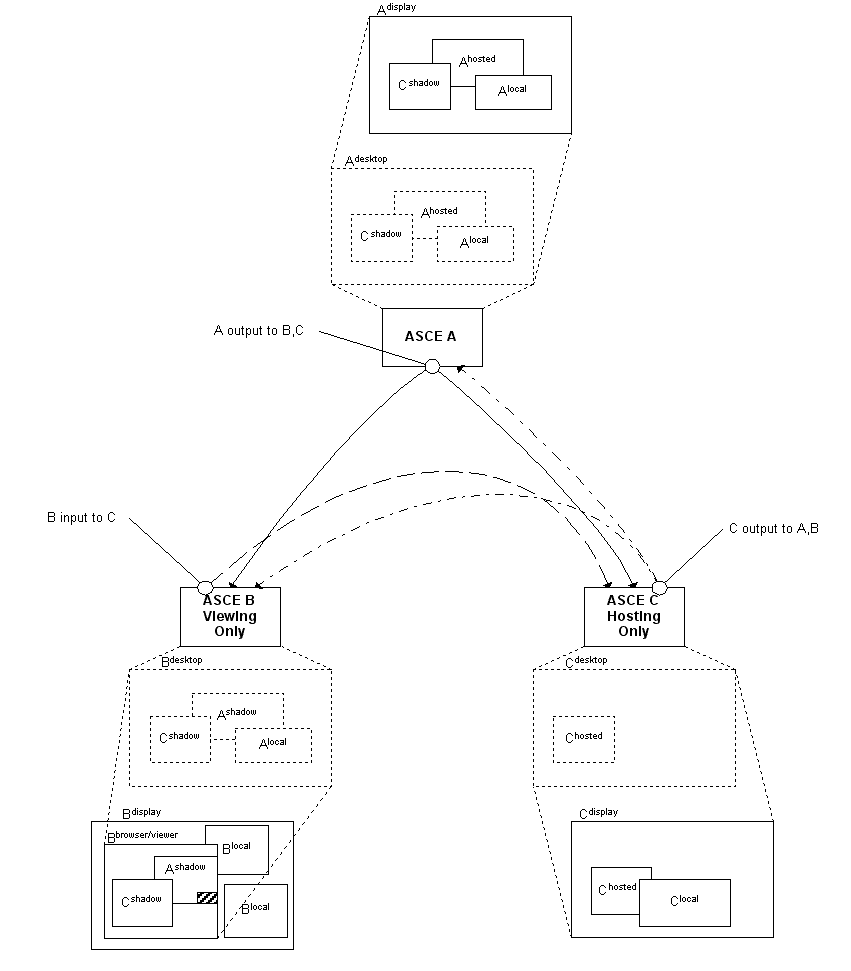| Desktop |
The AS desktop is a rectangle defined in virtual desktop coordinates.
An ASCE should provide a mapping from the AS desktop to an appropriate
local terminal concept. |
| Virtual Desktop |
The virtual desktop is the union of the sizes of the desktops of
hosting ASCEs (i.e. ASCEs that are hosting windows - see below). The
virtual desktop origin (i.e. pixel 0,0) is defined as being
at (top,left). |
| Window |
An AS window is a rectangle defined in virtual desktop coordinates.
AS windows may be wholly within, partially within or wholly outside the
virtual desktop. An ASCE should provide a mapping from AS windows to an
appropriate local terminal window concept. |
| Z-order |
The AS window Z-order defines a window depth ordering between windows
on the virtual desktop, such that for two windows, the window higher in
the Z-order is in front of and/or may obscure the other. |
| Top-most |
The top-most AS window in the Z-order is in front of and/or may
obscure all other windows in the Z-order. |
| Bottom-most |
The bottom-most AS window in the Z-order is behind and/or may be
obscured by all other windows in the Z-order. |